AI Vision software
AI-powered Vision Software
The Robovision AI Vision Software was developed based on extensive experience in large-scale and unpredictable production environments. After more than a decade of implementing computer vision AI solutions across the world, two main success criteria emerged: computer vision AI implementations require reliable data and should be easy to maintain.
The Robovision AI vision sofware tackles these challenges—and is user-friendly, too.

























How our software works
1. Data Import
✓ Upload compressed folders automatically tagged with metadata
✓ Customizable importer tailored to specific company workflows
✓ Metadata like Process ID or Device ID included for seamless integration
✓ Easily searchable & filterable
2. Data Annotation
✓ Advanced annotation tools, including single and multiview labeling
✓ GrabCut and Magnetic Lasso for fast segmentation
✓ Filtering options based on user, date, or review status metadata
✓ Predictive Annotator for AI-assisted labeling of new data (with user adjustments)
✓ Confusion matrix for annotation comparison
3. Data Curation
Tagging and filtering based on metadata to organize and inspect data, plus
✓ Training data analytics ensure class balance with graphical class distribution analysis
✓ Auto training/validation set creation with stratified splitting for balanced class representation
✓ Ground truth selection supports flexible strategies: selecting last updated annotations, annotations by specific users, manual selection, or random sampling
✓ Immutable training datasets with fixed links to select ground truth annotations
4. Model Training
✓ Interactive progress monitor for real-time visualization of training metrics
✓ Supports hyperparameter tuning
✓ Configure to industry-standard parameters: early stopping, input resolution, batch size, learning rate, and more with Default or Expert mode
✓ Transfer learning capabilities to other users to improve existing models by training with additional datasets.
✓ Assess multiple models based on performance, parameter settings, and the datasets used with detailed trained model comparison
5. Model Testing
Evaluate new model performance against the ground truth.
✓ Robust model performance evaluation
✓ Assess models against annotated test sets or specific user inputs
✓ Supports test comparison; select the best model by comparing same dataset performance with multiple models
✓ Model self-check feature allows the model to test its validation data
✓ Identify outliers and potential label impurities for higher model accuracy and data quality
6. Model Optimization
Improve classification performance with optimized resource management.
✓ Powerful model optimization tools
✓ Can classify uncertain samples into an “unknown” class, protecting against model drift; triggers model maintenance when the “unknown” ratio becomes high
✓ Platform includes class confidence threshold optimization
✓ Set thresholds per class to identify valuable samples for re-labeling post-inference
✓ Model confidence threshold optimization adjust overall confidence levels based on available manual classification capacity
7. Model Deployment
Model performance and reliability in a variety of production environments.
✓ For running inference: flexible deployment options, centrally or on fab floor
✓ Configure parameters and choose deployment options
✓ With Model Inference feature, send new samples and receive predictions via API endpoint
✓ Model Monitor offers detailed reporting, tracking metrics like “unknown” rate and identifies low-confidence samples
Algorithms we support
Success Stories

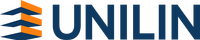
Vision AI-based defect detection for high-speed laminate manufacturing.
View success story
System integration partner QING used Robovision's AI platform to automate its customer's quality control.
View success story
AI automation for fast and efficient warehouse operations
View success story

Robovision's AI Helps Eurocircuits Simplify and Perfect PCB Visual Inspection
View success story
See how the robot trims rose cuttings from a branch and pots them in one operation.
View success story